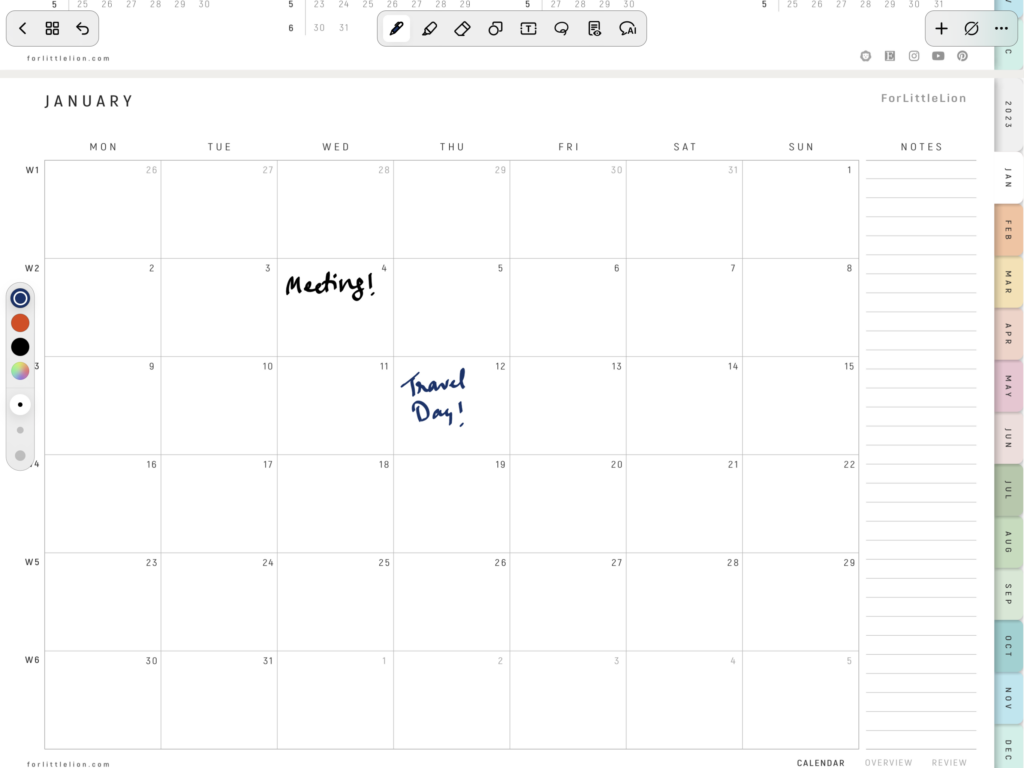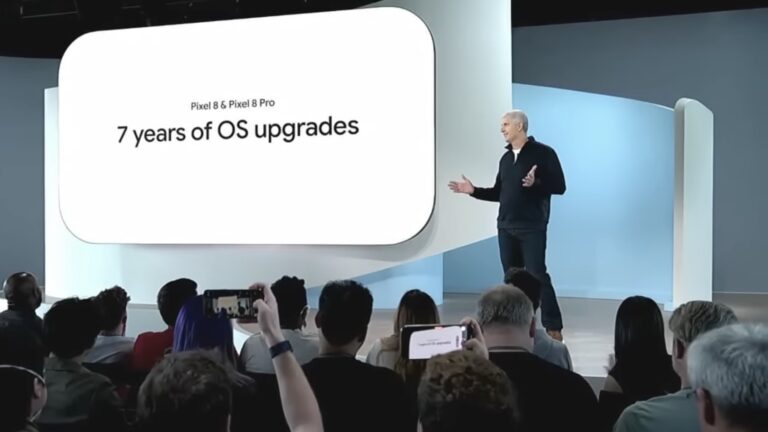Over time, the iPad has proved to be an amazing tool for a variety of tasks involving note-taking. It is perhaps the only tablet device that has the potential to replace physical paper. But what are the apps that can be used to replace your day-to-day planner?
Here, we went through a painstaking process of comparing and articulating everything about the best apps that can replace your physical planner and boost your productivity digitally.
Welcome to the Ultimate guide to choosing the best Planner for iPad.
What is a digital planner?
A digital planner on an iPad is nothing more than a note-taking app with a planner-like template.
There are plenty of note-taking apps for the iPad – Notability, Goodnotes, Zoomnotes, Apple’s own Notes, etc. Think of these as your bag of notebooks.
Now, not all but a few of these apps come with planner templates that have pages like your traditional planner. Think of those as your Planner diary.
Further, we will discuss the best ones you can choose to meet your planning needs.
Why switch to a digital planner?
Switching to a digital planner on your iPad is a game-changer for organizing and planning.
Well! Note-taking on an iPad is a breeze and a digital planner on your iPad can replace your paperback planner and help you get rid of carrying an extra book. Everything you need is right on your device. And it syncs effortlessly across your devices, so you can access it anytime, anywhere.
With cool features in apps like AI integration and handwriting recognition, nowadays annotated planners are as effective and searchable as typed words.
Plus, a few apps hook up planners to digital calendars, sending you handy alerts and notifications.
This shift to digital promises an eco-friendly, efficient way to manage tasks and schedules, blending technology with productivity.
What we Tested?
- Goodnotes 6
- Noteshelf 3
- Notability
- Zinnia
GoodNotes 6
GoodNotes is one of the most popular apps for note-taking. It is also one of the most functional note-taking apps and yes, by far one of the best note-taking apps. The recent version is Goodnotes 6, which added AI integration to the app.
For Planner Purposes – the app offers a variety of templates that are paid. You can also use free templates that are widely available online.
We liked the pen gestures that allow one to scribble with the pen to erase what you have written and the one that lets you draw a circle and hold it to select like a lasso tool.
AI Features – GoodNotes 6 deeply integrates AI in notetaking. We were totally impressed by how it uses AI to spell check your handwritten notes and even correct spellings in your own handwriting (Well! It tries hard to copy your handwriting.) It has other great features like AI Math assistance and Study sets for smart learning where it creates flashcards and recommends which notes to study for repeated repetitions that complements your learning and retaining efforts.
Pros –
- AI Handwriting Recognition – convert to text
- Searchable Handwritten notes
- Has a zoom box for precise note-taking.
- Supports Audio Recordings.
- Has Pen Gestures to erase and select without changing tools.
Cons –
- No calendar Integration.
- No alerts or reminders.
Goodnotes has a separate approach to using AI as compared to Noteshelf 3. Whereas Noteshelf 3 limits AI uses to offer content generation options, GoodNotes integrates AI way more deeply.
Pricing
Goodnotes is available both – as a monthly subscription of $10 or a one-time purchase of $30.
While it makes sense to make a one-time purchase of $30, you might want to take into consideration that the one-time purchase doesn’t open up GoodNotes for non-Apple devices. Buying a monthly subscription unlocks GoodNotes on all platforms, including Android, Windows, and Web.
Noteshelf 3
Noteshelf 3 is an elegant app with a clean and minimal interface. It provides one of the best experiences of note-taking on the iPad. It has a non-intrusive tools interface that lets your notes take up the entire screen. The app is feature-rich and also has an extensive template library, but it comes with certain limitations.
For Planner Purposes – the app offers a variety of specially designed digital diaries at reasonable prices. But it doesn’t offer Calendar integration, alerts, or reminders.
AI feature – We were impressed by the integration of the AI feature that uses ChatGPT 4. This built-in feature allows you to do a variety of things like generating notes on a topic and adding them as handwriting, explaining topics and terms, summarizing contents of a PDF, translating contents, and asking anything, etc.
While the AI feature is amazing to have, it is not much use when we talk from the perspective of using the app as a digital planner.
Moreover, compared to GoodNotes 6, the AI feature on Noteshelf 3 doesn’t extend to easing note-taking. It is a ChatGPT search bar integrated into the app so you don’t have to open its webpage separately.
Pros –
- Handwriting Recognition – convert to text
- Searchable Handwritten notes
- Has a zoom box for precise note-taking.
- AI Feature for content generation
- Supports Audio Recordings
Cons –
- No calendar synchronization.
- No alerts or reminders.
- Need to purchase separate copies for macOS, Windows, and Android.
- No cross-platform synchronization – The app doesn’t sync across the ecosystem. So, if you take notes or annotate your planner on your iPad and want to view or edit those on Android, you can’t do that.
Pricing
Noteshelf is priced reasonably and has a one-time purchase option of $8.
However, you must take note that you need to purchase separate copies for macOS for $8 and Android and Windows for $5 each. Moreover, your notes won’t sync across non-Apple devices.
These limitations must be kept in mind while choosing Noteshelf 3 for your planner or note-taking purpose.
We recommend you give it a try because the best thing is that you get to try everything for free with a limitation of 3 notebooks so you get the complete experience of the app before you make a purchase.
But to use digital diaries for planner purposes, you need to purchase the upgrade
Notability
Notability is one of the most hyped note-taking apps for the iPad, thanks to its great marketing strategy with pictures of colorful notes.
For Planner Purposes – Notability offers a wide variety of templates, and while it is good for planner purposes, one must keep in mind that you need a subscription to sync your planner notebooks to iCloud.
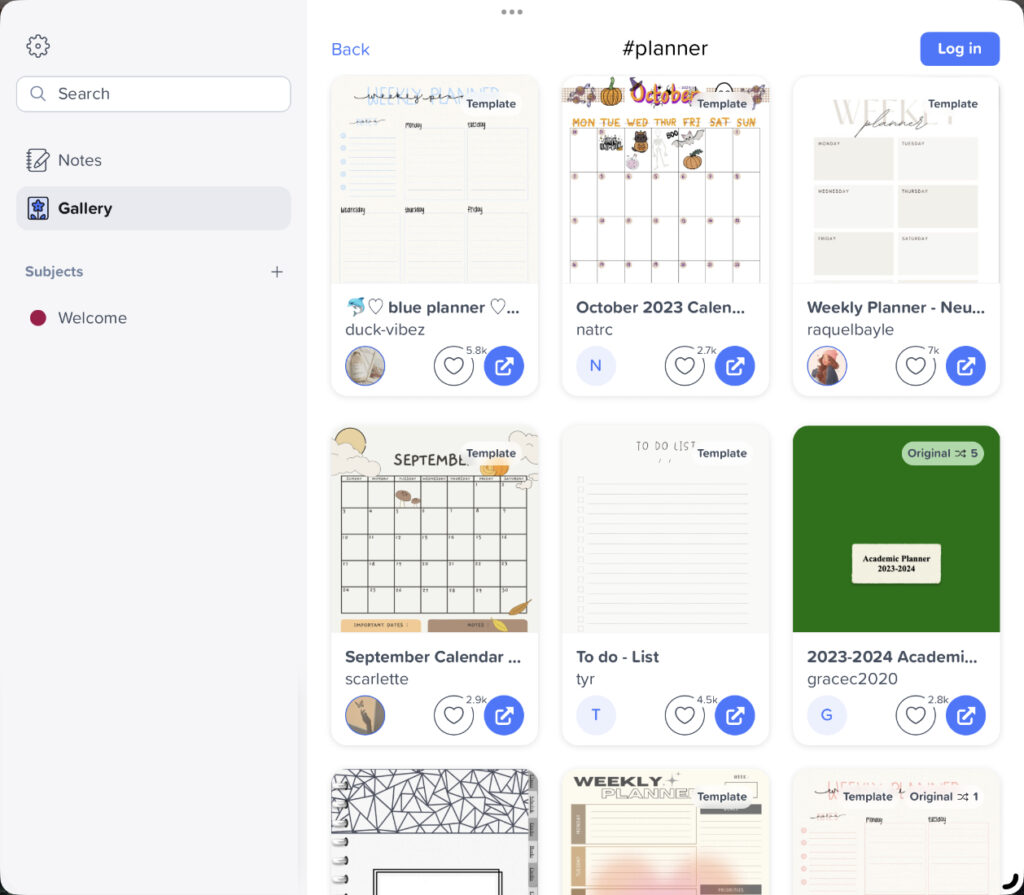
We found Notability to be very limited in terms of features as compared to the hype that has been created around it. It certainly has a clean interface and offers features like converting handwriting to text, searchable handwritten notes, and a Math conversion feature.
The Math Conversion feature only converts your handwritten equations into typed ones, unlike those AI features in GoodNotes 6 that also take a step forward and solve them all together.
Moreover, with a premium subscription price tag of around $15/year, it certainly is a bit pricey choice.
Pros –
- Handwriting Recognition – convert to text
- Searchable Handwritten notes
- AI Feature for content generation
- Supports Audio Recordings
Cons –
- No sync with iCloud without a Subscription, i.e., nothing is stored on the internet if you don’t purchase a subscription.
- No zoom box for precise note-taking.
- No calendar synchronization.
- No alerts or reminders.
Zinnia
And the first thing one has to say is – this is way more expensive than any other note-taking app. Even if you buy its $0.76/week billed yearly, it’s more expensive than the one-time purchase of GoodNotes 6.
Zinnia is the only app to offer seamless calendar integration right from the App.
For Planner Purposes – Zinnia offers calendar integration and plenty of templates for planning purposes.
Ignoring the Price tag, Zinnia is, design-wise, great. It makes note-taking joyful. It offers seamless calendar integration and except for that, there are not many fancy features to boast about. It’s just a peppy colorful notebook that is wonderful to use. Using this app for note-taking is like having a fancy A5-size diary to annotate into.

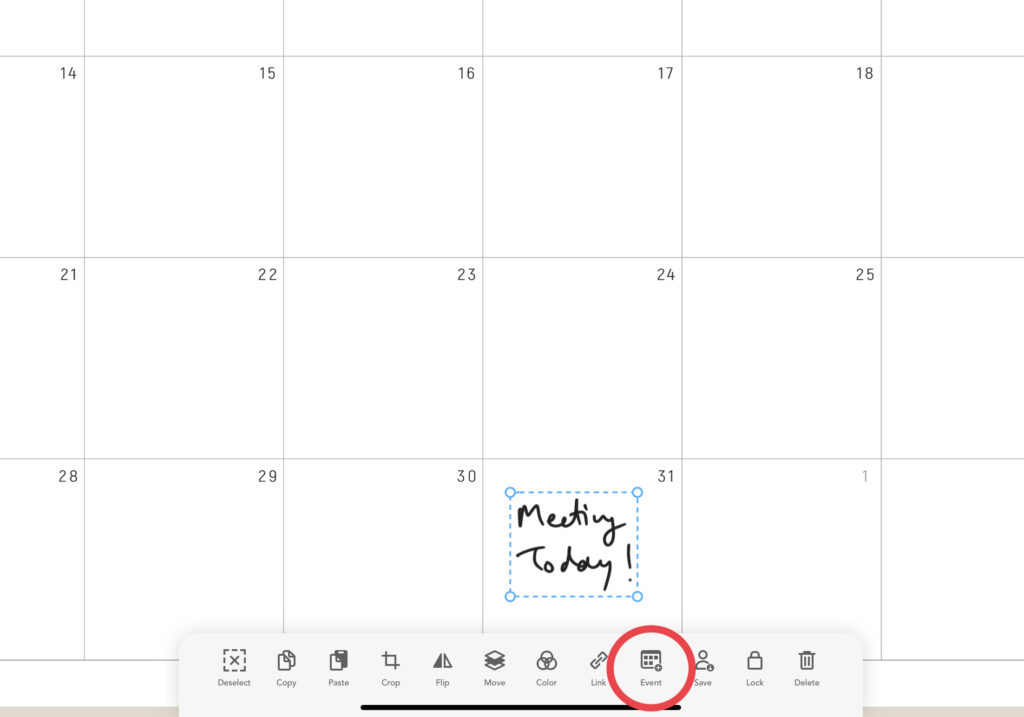
Pros –
- Calendar integration
- Joyful notetaking experience.
- Too many designed templates, paper packs, stickers, and washi tapes – they are just endless in number to choose from.
Cons –
- Very Expensive and less value for money
- Only available for iOS and Mac.
- No AI features
- No Handwriting recognition
- No audio recording feature.
Masculine and Feminine Note-taking Apps
This might sound silly but it is worth mentioning.
Just as in the real world – there are executive diaries and planners that exhibit that seriousness and gravity – and there are slam books and girls’ journals – we have apps that reflect those sentiments in the digital world.
Now in a world where definitions of masculinity and femininity are breaking the established barriers, we might want to call them Boyish or Girlish Apps.
Boyish
- Goodnotes
- Notability
- Noteshelf
Girlish
- Zinnia
So, if you are not much into pink tones and effeminate designs you might want to avoid the Girlish ones.